

 In an era where communication is more crucial than ever, real-time speech has evolved from a futuristic concept into an essential tool across many industries. With gpt-4o leading the way, organizations and developers are now leveraging AI to create interactive and seamless speech experiences. From customer support to retail, the impact of real-time speech applications is palpable and continues to grow. Let’s explore how gpt-4o is revolutionizing industries through intelligent real-time speech solutions. One of the most prominent applications of gpt-4o in the real-time speech domain is customer support. Modern customers expect instant solutions to their problems, and AI-powered real-time conversational agents are delivering just that. gpt-4o can power virtual assistants capable of understanding natural speech, responding contextually, and even identifying and addressing customer emotions. This translates into fewer waiting times, more personalized responses, and overall improved customer experience.
In an era where communication is more crucial than ever, real-time speech has evolved from a futuristic concept into an essential tool across many industries. With gpt-4o leading the way, organizations and developers are now leveraging AI to create interactive and seamless speech experiences. From customer support to retail, the impact of real-time speech applications is palpable and continues to grow. Let’s explore how gpt-4o is revolutionizing industries through intelligent real-time speech solutions. One of the most prominent applications of gpt-4o in the real-time speech domain is customer support. Modern customers expect instant solutions to their problems, and AI-powered real-time conversational agents are delivering just that. gpt-4o can power virtual assistants capable of understanding natural speech, responding contextually, and even identifying and addressing customer emotions. This translates into fewer waiting times, more personalized responses, and overall improved customer experience.
Media and Entertainment The media and entertainment industry has also seen a significant transformation through real-time speech applications. Live broadcasting can be enhanced by gpt-4o’s ability to generate captions, identify and interpret multiple speakers, and even translate dialogues in real-time. Media and streamers are utilizing AI-driven speech synthesis to create natural and emotionally rich voice-overs, making content more relatable to audiences worldwide.
On average, a contact center agent spends between 15s and 5 minutes on after-call work (ACW), and the length of time depends on the complexity of the call and the type of work needed after the call. Following the implementation of this reference architecture, the after-call work can be fully automated.
Where do you see the potential for real-time speech technology in your industry? Let’s have a chat about how these solutions could bring value to your business. More Details
Boost support with GPT-4O AI—fast, seamless, and smart! — Join today!
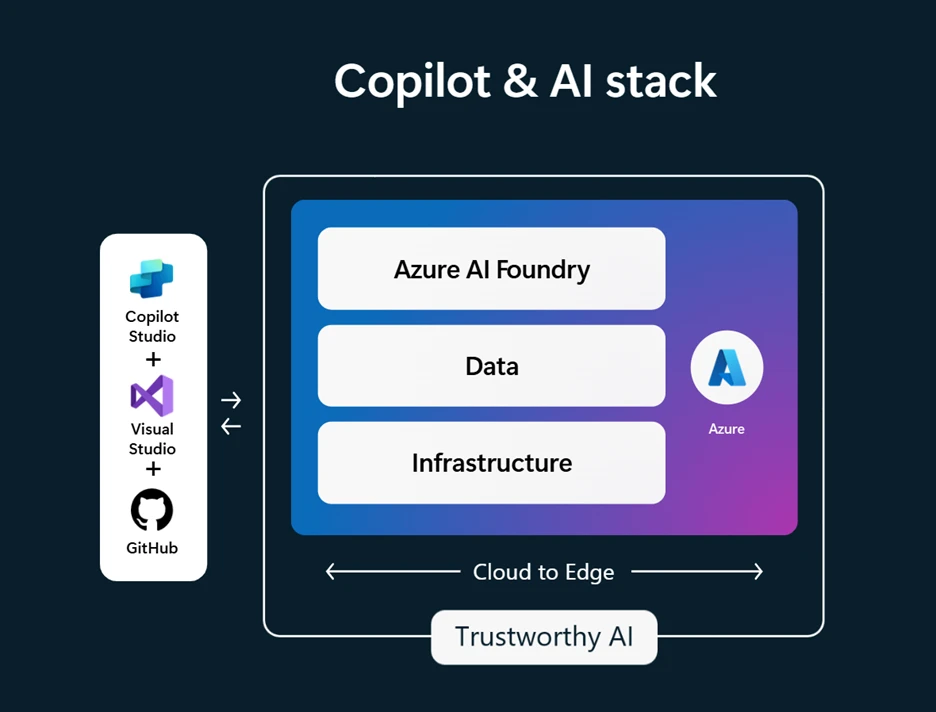 In today’s rapidly evolving digital landscape, software companies are at the forefront of innovation. These organizations are uniquely positioned to take advantage of AI-powered solutions to drive growth, enhance customer experiences, and stay ahead of the competition. AI is opening the door to valuable opportunities for software companies by accelerating cloud migration, app modernization, and analytics, while making developer tools more accessible. To harness the power of AI, software development is key. With 53,000 customers currently using Azure AI services, it’s clear that a growing number of companies are investing in AI tools for independent software vendors (ISVs)—and they’re reaping the benefits.1 On average, organizations see a 350% return on every dollar invested in AI within 14 months.
In today’s rapidly evolving digital landscape, software companies are at the forefront of innovation. These organizations are uniquely positioned to take advantage of AI-powered solutions to drive growth, enhance customer experiences, and stay ahead of the competition. AI is opening the door to valuable opportunities for software companies by accelerating cloud migration, app modernization, and analytics, while making developer tools more accessible. To harness the power of AI, software development is key. With 53,000 customers currently using Azure AI services, it’s clear that a growing number of companies are investing in AI tools for independent software vendors (ISVs)—and they’re reaping the benefits.1 On average, organizations see a 350% return on every dollar invested in AI within 14 months.
ISV innovation with AI Software companies play a primary role because they create the tools and platforms that make AI accessible and practical for various industries. These companies develop the foundational models and algorithms into their offerings that drive AI applications, enabling differentiated innovative solutions across different sectors. By advancing AI capabilities, software companies can push the boundaries of what is possible, fostering an environment of continuous improvement and discovery.
Let’s build the future together and tap into the full potential of AI to transform the software industry. Join us in our mission to empower every person and organization on the planet... Read More
Boost growth with AI — Act now!
 Every organization is looking to maximize their AI ROI, and we want to help. Each month, we’ll share how customers are using Microsoft 365 Copilot and agents to transform work and business processes, along with highlights of the latest Copilot innovations. Let’s dig in. Dow and Bank of Queensland Group are two forward-thinking companies already seeing results with Copilot. Dow anticipates that Copilot will save millions of dollars on shipping operations in the first year. At Bank of Queensland, 70% of Copilot users are saving two and a half to five hours per week, and 25% are saving more than five hours per week.
Every organization is looking to maximize their AI ROI, and we want to help. Each month, we’ll share how customers are using Microsoft 365 Copilot and agents to transform work and business processes, along with highlights of the latest Copilot innovations. Let’s dig in. Dow and Bank of Queensland Group are two forward-thinking companies already seeing results with Copilot. Dow anticipates that Copilot will save millions of dollars on shipping operations in the first year. At Bank of Queensland, 70% of Copilot users are saving two and a half to five hours per week, and 25% are saving more than five hours per week.
Start with a clear strategy. Ask yourself: what are one or two processes that—if you could make them faster, cheaper, or better—would be transformational to the business? Dow spends several billion dollars annually on outbound shipping alone, so inaccurate charges can add up to significant potential overpayments. The company is using Copilot and agents to automate the shipping invoice analysis process and streamline its global supply chain. Get the full story on WorkLab.
The Copilot Control System will equip IT teams to confidently adopt and accelerate the business value of Copilot and agents. It includes data protection to enable intelligent grounding on enterprise data while respecting your organization’s controls; management controls to govern access and usage of Copilot and agents; and the new Copilot Analytics to measure Copilot adoption and business impact.
In his latest edition of the “AI at Work” newsletter, Jared Spataro, Microsoft’s Chief Marketing Officer for AI at Work, explains what agents are, how they relate to Copilot, and how they’ll change the way we work... Read More
Maximize your AI ROI with Microsoft 365 Copilot! — Join the transformation today!
 As Copilot capabilities continue to revolutionize how people work across Microsoft Power Platform, the demand for effective governance tools has grown. That’s why we created the Copilot hub – to simplify oversight and ensure admins have the tools and information they need to stay ahead. We are excited to announce that the Copilot hub in the Power Platform Admin Center is now generally available for all commercial customers! All Power Platform admins have access to the Copilot hub, designed to empower admins by providing a centralized location for usage insights, governance controls, and readiness resources. Whether you are looking to monitor usage, configure Copilot settings, or access key documentation, the Copilot hub makes it easy for you to do just that.
As Copilot capabilities continue to revolutionize how people work across Microsoft Power Platform, the demand for effective governance tools has grown. That’s why we created the Copilot hub – to simplify oversight and ensure admins have the tools and information they need to stay ahead. We are excited to announce that the Copilot hub in the Power Platform Admin Center is now generally available for all commercial customers! All Power Platform admins have access to the Copilot hub, designed to empower admins by providing a centralized location for usage insights, governance controls, and readiness resources. Whether you are looking to monitor usage, configure Copilot settings, or access key documentation, the Copilot hub makes it easy for you to do just that.
The readiness section is your central location for understanding everything about Copilot in the Power Platform. It’s packed with educational resources to help Power Platform admins understand how Copilot works and provides a clear view into our data and security fundamentals for Copilot features. It also highlights resources around Microsoft’s unwavering commitment to Responsible AI, ensuring that the technology adheres to ethical principles and safeguards user trust. But that’s not all – staying informed is crucial in today’s fast-evolving landscape. The Readiness section features announcements of new Power Platform Copilot releases, ensuring Power Platform admins are up to date on the latest enhancements and capabilities. This section equips you to enable Copilot features in your organizations with confidence.
As AI-powered capabilities continue to redefine how people work, the demand for streamlined governance and insightful analytics grows. The Copilot hub in the Power Platform Admin Center is designed to meet this growing need, offering a centralized location for resources that enables admins to embrace innovation, while ensuring compliance, security, and responsible AI practices... Read More
The Copilot hub is now live in Power Platform for admin governance and insights. Try it now!
 While data is often hailed as the key to unlocking business success, the reality for many sales teams is more complex. How do you sift through mountains of information and determine which leads deserve attention? Which deals are truly progressing, and how can you accurately forecast the outcomes of your efforts? At the heart of this challenge lies the core issue of pipeline prioritization. Without clear data-backed guidance, sales teams are forced to rely on intuition, guesswork, or outdated customer relationship management (CRM) systems. The potential for missed opportunities, wasted effort, and inaccurate forecasts is enormous. Sales reps have a lot on their plates managing multiple leads at once, and every choice can influence a deal. Real-time insights are crucial, but they’re not always easy to come by. That’s where AI-powered predictive analytics can help.
While data is often hailed as the key to unlocking business success, the reality for many sales teams is more complex. How do you sift through mountains of information and determine which leads deserve attention? Which deals are truly progressing, and how can you accurately forecast the outcomes of your efforts? At the heart of this challenge lies the core issue of pipeline prioritization. Without clear data-backed guidance, sales teams are forced to rely on intuition, guesswork, or outdated customer relationship management (CRM) systems. The potential for missed opportunities, wasted effort, and inaccurate forecasts is enormous. Sales reps have a lot on their plates managing multiple leads at once, and every choice can influence a deal. Real-time insights are crucial, but they’re not always easy to come by. That’s where AI-powered predictive analytics can help.
The need for real-time, predictive insights Imagine a sales team that knows not just which leads are in the pipeline, but which leads are most likely to convert. And imagine having the ability to predict the trajectory of a deal with accuracy, and to receive real-time recommendations on how to move that deal forward. This isn’t science fiction; it’s the promise of AI-powered sales optimization.
When sales success depends on agility and precision, real-time relationship insights and predictive analytics are essential. With Dynamics 365 and Copilot, organizations can transform their data into actionable insights, enabling their sales teams to operate smarter, faster, and more effectively. Sales leaders who embrace these tools will be better equipped to prioritize their pipelines, forecast accurately, and close more deals... Read More
Unlock sales success with AI-driven insights. — Get started now!
Learn how to build your own copilot with Azure—empowering your organization with customized, scalable, and high-performing solutions. Register today for this exclusive event.
Register NowPartner with MTC on your projects. We’ll invest with you. Famous outsource value yet highly capable in broad area of skills… a 20-year Microsoft outsource Partner on the leading edge… Now on AI. Get the Microsoft AI Partnering Playbook:
Download the Playbook